In just a few quick steps, you can setup WinRed and Revv so that anytime someone makes a donation, their data will be added to Datrm.in in real-time.
(Please note that you need to be an admin on your Datrm.in account to setup integrations.)
Let’s get started!
Step One: Create the integration in Datrm.in
- Login to Datrm.in at https://app.datrm.in.
- Go to Account Settings by clicking on your email address in the top right.
- Click on the Integrations tab.
- Find WinRed in the list of integrations and select “Add integration”.
- A pop-up will appear on your screen with some valuable information you will need to get WinRed / Revv to talk to Datrm.in.
If you want to tag any contacts added or updated via WinRed, add them to the “Assign tags” field then press “Save changes”.
Ok, that’s it in Datrm.in!
Step Two: Add a webhook integration in WinRed / Revv
- Now open WinRed at https://app.winred.com or Revv at https://app.revv.co.
- In the top menu, go to Utilities, then Integrations.
- Click the green “+” button to add a new integration.
- From the list of available integrations, select “Webhook”.
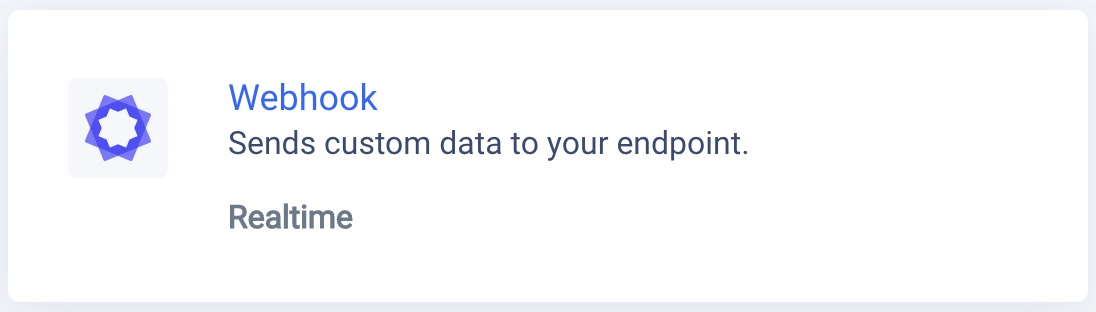
- In the Edit Integration page, do the following:
- Start by copying and pasting the “Webhook URL” from Datrm.in into the “Endpoint URL” field.
- For HTTP Method, select POST.
- Check the box for “Donation Created” to send data to Datrm.in every time a new charge is created in WinRed / Revv.
- Under “Additional Donation Data”, click the green “+” icon to add several fields using the table below. This will match data from WinRed / Revv to Datrm.in. Use the list below to find the right name for each field. It is really, really important to enter the “WebHooks Fields” value as they appear in the list below to make sure your data goes to the right place.
- Finally, at the bottom of the page, click “Active” and then “Save”
That’s it! Anytime someone makes a donation on any of your WinRed / Revv pages, the data will immediately be pushed to Datrm.in, and merged with your existing contacts.
Note: Currently only new charges are supported via the integration. No petition or lead data is sent through. When WinRed updates their webhook capabilities, we will update Datrmin to capture this data as well.
Donation Data Fields
Use the table below to add fields under the “Additional Donation Data” section of the WinRed integration.
| Custom Field | WinRed Field |
| firstName | First Name |
| lastName | Last Name |
| organization | Employer |
| jobTitle | Occupation |
| otherEmail | |
| otherPhone | Phone |
| otherStreet | Address |
| otherStreet2 | Address 2 |
| otherCity | City |
| otherState | State |
| otherZip | Zip |
| transactionTotal | Amount |
| transactionDate | Created At |
| transactionPurpose | Page Name (or you could use Campaign Name, Source Name, or another value to track the source of this transaction) |
| transactionNotes | Utm Campaign (same here — you can match any field that has important information you want to save alongside your transaction to transactionNotes) |
|
transactionRecurring
|
Recurring |
Additional Resources
“Setting up a Revv webhook” from the Revv Help Center
